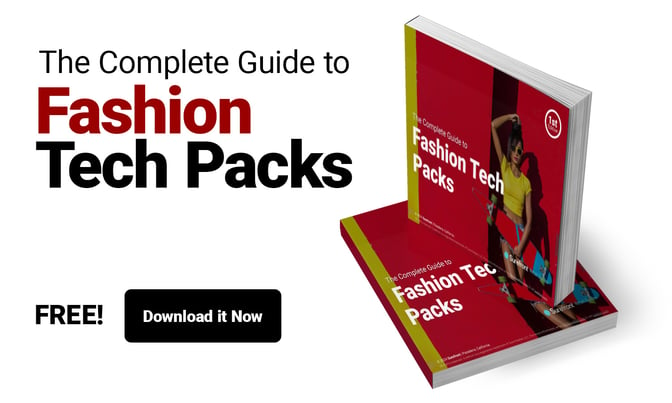Share this
How to Create Tech Pack Templates
by Surefront on Sep 12, 2024 10:00:00 AM
Home > Blog > How to Create Tech Packs
Table of Contents
Generating Tech Packs with Surefront
Adobe Illustrator is a go-to Fashion Design application that has many tools to facilitate product design. Creating Techpacks with Surefront is simple with the tools used to generate a customizable Tech Pack.
Creating Techpacks only take a couple of clicks. This is because teams using Surefront iterate and design product specs within the platform. So, when you need to generate Tech Packs for Clothing or any other product, you have all the data you need readily available. What you do next is incredibly simple.
You can save certain layouts as Tech Pack templates using Surefront.
These templates can automatically populate future full send merch Tech Packs with correct details and specifications.
Automate your Fashion Tech Pack instead of entering the information manually.
Without Surefront it’s more labor-intensive to manage your product data, images, and specs that may be stored in various spreadsheets and documents.
Things you won’t have to do anymore:
Gather all design data: Start by creating detailed sketches and listing all materials required for the garment.
Compile measurement specs: Include all necessary measurements and sizing details to ensure accurate fit.
Prepare BOM and Cost Sheet: List all materials and calculate the costs involved in production.
Annotate Images: Add comments and markups to sketches to highlight critical details and instructions.
Compile the document: Use software like Adobe Illustrator to create a professional and organized layout.
This process can take hours to complete and involves a lot of manual data entry. If a supplier has notes for the Tech Pack, you may pass the Tech Pack back and forth trying to iterate until a sample is ready for production.
On Surefront, product iteration happens in real time on a
shared platform.
Best Practices
Be thorough and detailed
Ensure that all information is included and clearly detailed.
Use clear and precise language
Avoid ambiguity and ensure that instructions are easy to understand.
Include multiple views and annotations
Provide comprehensive visuals to aid in understanding the design.
You don’t want your data to be siloed. Your company’s CRM, PIM and PLM solutions shouldn’t operate in a vacuum, either. Surefront is a unified product collaboration platform to power growth and ROI. Our patented PIM, CRM, and PLM solutions streamline the omni channel sales, merchandising and product development processes. By combining these essential functionalities, Surefront creates a single source of truth throughout your product lifecycle, sales and listing processes.
The results? Up to 150% more revenue per employee and a 40% shorter product development cycle is just the beginning. Try our 10x ROI calculator to see your company’s potential profits. Or, skip the noise and book a custom demo with one of our unified product collaboration management experts today. The retail industry evolves quickly and has a lot of moving parts. We do all of the research, so you don’t have to. Stay ahead of market fluctuations, trends and new features by subscribing to our Unified Product Collaboration Management Blog.
Further Reading
The Complete Guide to Fashion Tech Packs
What are Tech Packs?
How to Create Tech Packs
Tech Pack Templates
Share this
- PLM Software (35)
- PIM Software (29)
- Trending Topics (20)
- Apparel & Fashion (14)
- CRM Software (14)
- PLM Implementation (9)
- Merchandising (6)
- Tech Packs (6)
- Catalog Management (5)
- PLM RFP (5)
- Success Stories (5)
- Sustainability (5)
- Line Sheet (4)
- Luxury Goods & Jewelry (4)
- Product Development (4)
- Retail (4)
- Supply Chain (4)
- Category Management (3)
- Data Import (3)
- Home Furnishings (3)
- Wholesale (3)
- Consumer Packaged Goods (CPG) (2)
- Cosmetics (2)
- Data Export (2)
- Health & Beauty (2)
- Industry Events (2)
- RFQ & Quote Management (2)
- Consumer Electronics (1)
- Import & Export (1)
- Inventory Management (1)
- Pet Stores (1)
- Purchase Orders (1)
- Report Builder (1)
- Textiles & Raw Materials (1)
- Unified Solution (1)
- Vendor Management (1)
- White Paper or Case Study (1)
- March 2025 (3)
- January 2025 (8)
- December 2024 (5)
- November 2024 (3)
- October 2024 (5)
- September 2024 (6)
- August 2024 (2)
- July 2024 (1)
- June 2024 (3)
- May 2024 (4)
- April 2024 (5)
- March 2024 (3)
- February 2024 (2)
- December 2023 (4)
- September 2023 (2)
- August 2023 (5)
- July 2023 (3)
- June 2023 (2)
- May 2023 (2)
- April 2023 (4)
- March 2023 (5)
- February 2023 (3)
- January 2023 (5)
- December 2022 (4)
- November 2022 (3)
- October 2022 (4)
- September 2022 (5)
- August 2022 (4)
- July 2022 (3)
- June 2022 (1)
- May 2022 (1)
- February 2022 (1)
- January 2022 (1)
- September 2021 (1)
- May 2021 (1)
- April 2021 (1)
- February 2021 (1)
- December 2020 (1)
- May 2020 (1)