Share this
The Complete Guide to Fashion Tech Packs
by Surefront on Jun 25, 2024 1:42:09 PM
Home > Blog > The Complete Guide to Fashion Tech Packs
Table of Contents
- What is a Tech Pack?
- Key elements of Tech Packs
- Who creates Tech Packs?
- How Tech Packs are used
- How to create Tech Packs
- Tech Pack examples
- Tech Pack templates
- Key takeaways
- Further Reading
What is a Tech Pack?
Tech Packs bridge the gap between design concepts and final production. They are are a comprehensive document containing all technical design specifications of a product. It includes:
- Detailed drawings
- Measurements
- Materials
- Images with markups
- Comments
A Techpack serves as a collaborative document. They are initially created by designers and sent to manufacturers. Manufacturers then use the Tech Pack to create product samples or to put a finished design into production (depending on the stage of the product lifecycle).
Tech Packs are primarily used in the fashion and clothing industry (softline) rather than hardline industries like furniture. Tech Packs help to create diverse fashion designs and clothing types, so they must be customizable.
Key elements of Tech Packs
Comprehensive Tech Packs usually include several key elements:
- Fashion Flat Sketches: Detailed illustrations of the garment from multiple angles.
- Bill of Materials (BOM): List of all materials required, including fabrics, trims, and labels.
- Garment Measurement Specs: Precise measurements for each size and component.
- Garment Cost Sheet: Breakdown of all costs involved in producing the garment.
- Images with Markups and Comments: Visuals annotated with specific instructions and comments.
- Product Attributes: Detailed garment attributes, including colorways, sizes, and fit details.
- Description, Comments, and Background Info: Contextual information about the design, including inspiration and intended use.
- Design Notes: Detailed notes on design elements.
These elements ensure clarity and precision in communication between designers and manufacturers.
Fashion flat sketches
Fashion flat sketches are detailed, black-and-white illustrations of the garment from multiple angles, including front, back, and side views. These sketches help manufacturers visualize the final product accurately. They should be as detailed as possible, including all seams, darts, stitches, and other design elements.
Bill of Materials (BOM)
The Bill of Materials (BOM) is a detailed list of all materials needed to produce the garment. This includes the main fabric, lining, trims, labels, and any other components. A well-defined BOM ensures that nothing is overlooked and helps determine the cost and sourcing of materials.
Garment measurement specs
Garment measurement specs are precise measurements for each garment component (for accurate sizing and fit). This includes general measurements like body length, chest, waist, hips, armhole, shoulder drop, and neck opening, as well as specific measurements for details like collar length/width, cuff length/width, and pocket dimensions.
Garment cost sheet
A garment cost sheet provides a detailed breakdown of all costs involved in producing the garment, including materials, labor, and processing. Each component's cost should be specified to ensure accurate pricing and budgeting.

Images with markups and comments
Including images with markups and comments is essential for highlighting critical details and specific instructions. Annotated visuals help manufacturers understand exactly how each part of the garment should be constructed.
Surefront’s Tech Pack builder allows for image markups and annotations right in the app.

Product attributes
Product attributes include detailed information about the garment's characteristics, such as colorways, sizes, and fit details. This section ensures that all variations of the garment are clearly defined.
Description, comments, and background info
This section provides contextual information about the design, including inspiration, intended use, and any special considerations. Background information helps manufacturers understand the designer's vision and the garment's purpose.
Design notes
Design notes offer detailed explanations of specific design elements, helping manufacturers understand intricate details. These notes provide a clear record of design decisions.
Download The Complete Guide to Fashion Tech Packs
Who creates Tech Packs?
Tech Pack creation is largely a buy-side process. Retailers and brands refine and improve design concepts until those designs are ready to be captured in Tech Packs.
Creating Tech Packs involves combining all the key elements discussed above into a multi-page document. Tech Packs contain exhaustive specifications so suppliers can accurately manufacture the intended product.
Tech Packs are sent to suppliers after being finalized by the brand team. Suppliers may have notes on the design. They may think a certain material or design element needs to be more practical or feasible. This is where things can get complicated.
Automating Tech Pack collaboration
Tech Packs sometimes need a little refining after they are sent to suppliers. This can slow product development because Tech Packs are sent back and forth using inefficient tools like email.
Surefront has a solution to this collaborative bottleneck. Our Tech Pack generator lives on a shared collaboration hub between retailers and suppliers. This platform allows both parties to add comments to specific product fields.
Surefront’s Tech Pack builder saves time in the collaboration process and keeps everything on a single source of truth—reducing errors.
How Tech Packs are used
Once a supplier has a finalized Tech Packs, they can use it to build sample items. Or, if they’re further along in the process, Tech Packs will be used as a source of truth for mass production. Tech Packs are usually printed and used by various workers on the production floor.
Tech Packs serve as a reference point for checking the quality of production. They provide a standard against which each piece can be measured, ensuring that all garments meet the required standards and specifications.
How to create Tech Packs
Creating Tech Packs can be simple or complicated depending on the product and the tools used to generate the tech pack. Surefront empowers you and your team to create customizable Tech Packs with ease.
Generating Tech Packs with Surefront
Tech Pack generation on Surefront takes a couple of clicks. This is because teams using Surefront iterate and design product specs within the platform. So, when you need to generate Tech Packs, you have all the data you need readily available.
What you do next is incredibly simple.
- Choose a product
- Click download

- Customize your layout

- Click download

You can save certain layouts as Tech Pack templates using Surefront. These templates can automatically populate future tech packs with correct details and specifications.
Generating Tech Packs without Surefront
Generating Tech Packs without Surefront is more labor-intensive. Your product data, images, and specs may be stored in various spreadsheets and documents. You’ll have to manually find this information and start building it into a Tech Pack format.
- Gather all design data: Start by creating detailed sketches and listing all materials required for the garment.
- Compile measurement specs: Include all necessary measurements and sizing details to ensure accurate fit.
- Prepare BOM and Cost Sheet: List all materials and calculate the costs involved in production.
- Annotate Images: Add comments and markups to sketches to highlight critical details and instructions.
- Compile the document: Use software like Adobe Illustrator to create a professional and organized layout.
Adobe Illustrator is a go-to Fashion Design application that has many tools to facilitate product design.This process can take hours to complete and involves a lot of manual data entry. If a supplier has notes for the Tech Pack, you may pass the Tech Pack back and forth trying to iterate until a sample is ready for production.
On Surefront, product iteration happens in real time on a shared platform.
Best practices
- Be thorough and detailed: Ensure that all information is included and clearly detailed.
- Use clear and precise language: Avoid ambiguity and ensure that instructions are easy to understand.
- Include multiple views and annotations: Provide comprehensive visuals to aid in understanding the design.
Tech Pack Templates
Templates save you time when creating tech packs for different purposes like merchandising, production, or quality assurance.
It‘s easy to select the details you want to include on each template, then the next tech pack is only one click away.
Whether you are a buyer optimizing margin and costs, or a production manager ensuring items are produced to specification,
or a quality assurance professional completing testing, Surefront’s tech pack templates are key to your success.

There’s no one-size-fits-all Tech Pack template, so quickly generating custom templates is essential.
You can generate Tech Packs for free by signing up for a free trial.
Key takeaways
Tech Packs are an essential tool in the fashion industry, ensuring accurate communication and production of designs. By following this guide, you can create detailed and effective Tech Packs, streamlining your production process and improving the quality of your garments.
A well-crafted Tech Pack minimizes errors, reduces production time, and ensures that your designs are brought to life exactly as envisioned.
The easiest way to start generating tech packs is to sign up for a free trial of Surefront. You can build a product catalog and easily export any product into a detailed Tech Pack.
Further Reading
What are Tech Packs?
How to Create Tech Packs
Tech Pack Templates
Free Tech Pack Template
Share this
- PLM Software (35)
- PIM Software (29)
- Trending Topics (20)
- Apparel & Fashion (14)
- CRM Software (14)
- Merchandising (9)
- PLM Implementation (9)
- Tech Packs (6)
- Catalog Management (5)
- PLM RFP (5)
- Success Stories (5)
- Sustainability (5)
- Line Sheet (4)
- Luxury Goods & Jewelry (4)
- Product Development (4)
- Retail (4)
- Supply Chain (4)
- Category Management (3)
- Data Import (3)
- Home Furnishings (3)
- Wholesale (3)
- Consumer Packaged Goods (CPG) (2)
- Cosmetics (2)
- Data Export (2)
- Health & Beauty (2)
- Industry Events (2)
- RFQ & Quote Management (2)
- Consumer Electronics (1)
- Import & Export (1)
- Inventory Management (1)
- Pet Stores (1)
- Purchase Orders (1)
- Report Builder (1)
- Textiles & Raw Materials (1)
- Unified Solution (1)
- Vendor Management (1)
- Visual First (1)
- White Paper or Case Study (1)
- workflow (1)
- April 2025 (4)
- March 2025 (3)
- January 2025 (8)
- December 2024 (5)
- November 2024 (3)
- October 2024 (5)
- September 2024 (6)
- August 2024 (2)
- July 2024 (1)
- June 2024 (3)
- May 2024 (4)
- April 2024 (5)
- March 2024 (3)
- February 2024 (2)
- December 2023 (4)
- September 2023 (2)
- August 2023 (5)
- July 2023 (3)
- June 2023 (2)
- May 2023 (2)
- April 2023 (4)
- March 2023 (5)
- February 2023 (3)
- January 2023 (5)
- December 2022 (4)
- November 2022 (3)
- October 2022 (4)
- September 2022 (5)
- August 2022 (4)
- July 2022 (3)
- June 2022 (1)
- May 2022 (1)
- February 2022 (1)
- January 2022 (1)
- September 2021 (1)
- May 2021 (1)
- April 2021 (1)
- February 2021 (1)
- December 2020 (1)
- May 2020 (1)
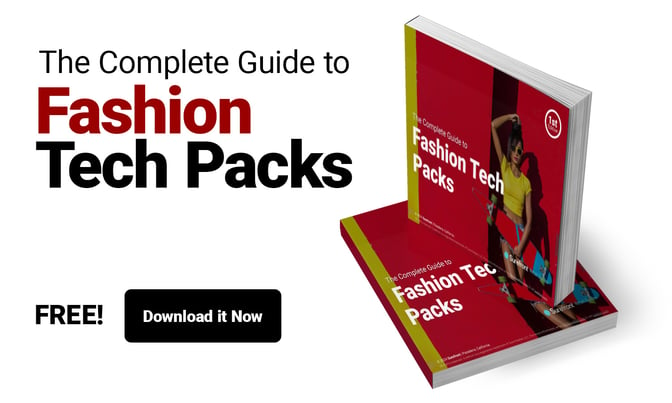


.png?width=1920&height=918&name=Screenshot%202024-09-16%20at%203.20.48%20PM%20(2).png)