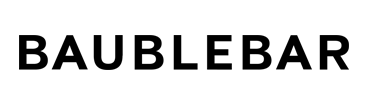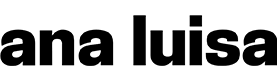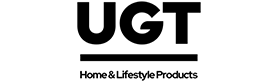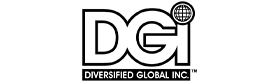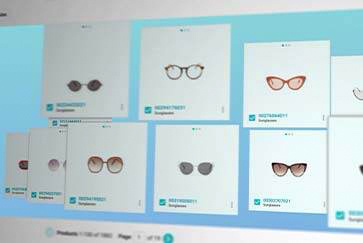PLM Implementation Steps
Why You Need PLM Software
PLM software enables error-free communication and collaboration. Information is always in one place when all parties are working on a unified platform - not being passed around in endless PDFs and spreadsheets via email.
When all your product data stays in one place, it’s easy to track changes and keep all parties, both internal and external, on the same page.
The efficiencies gained by using a unified PLM platform add up to huge increases in revenue and product quality.
Additionally, there are benefits specific to retailers and suppliers that should not be overlooked:
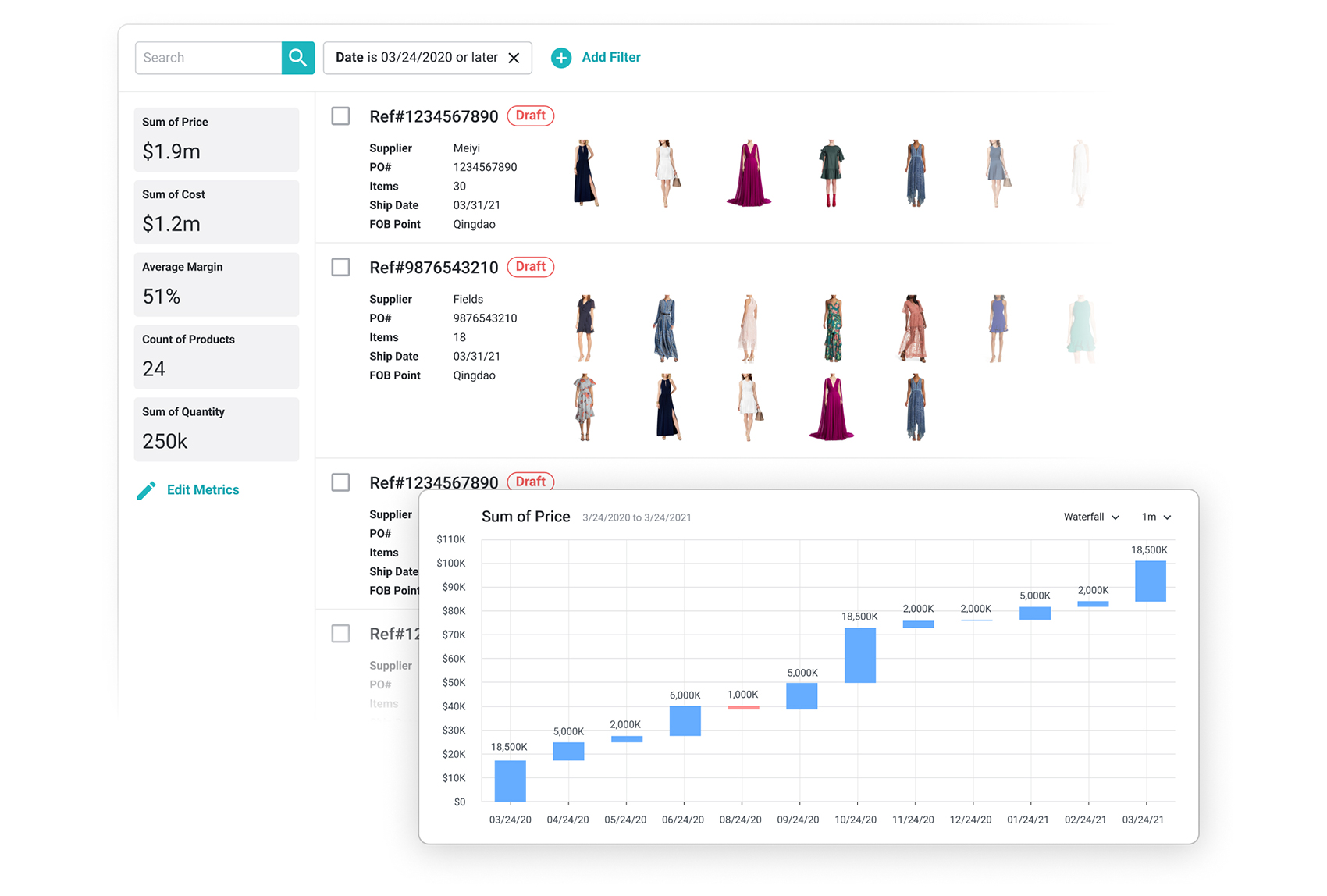
Retailers
- Earn time back in your day for planning activities
- Love what you do again
- Improve customer satisfaction and loyalty
Suppliers
- Present higher quality product assortments to buyers
- Improve customer (retailer) satisfaction
- Increase retention and repeat sales
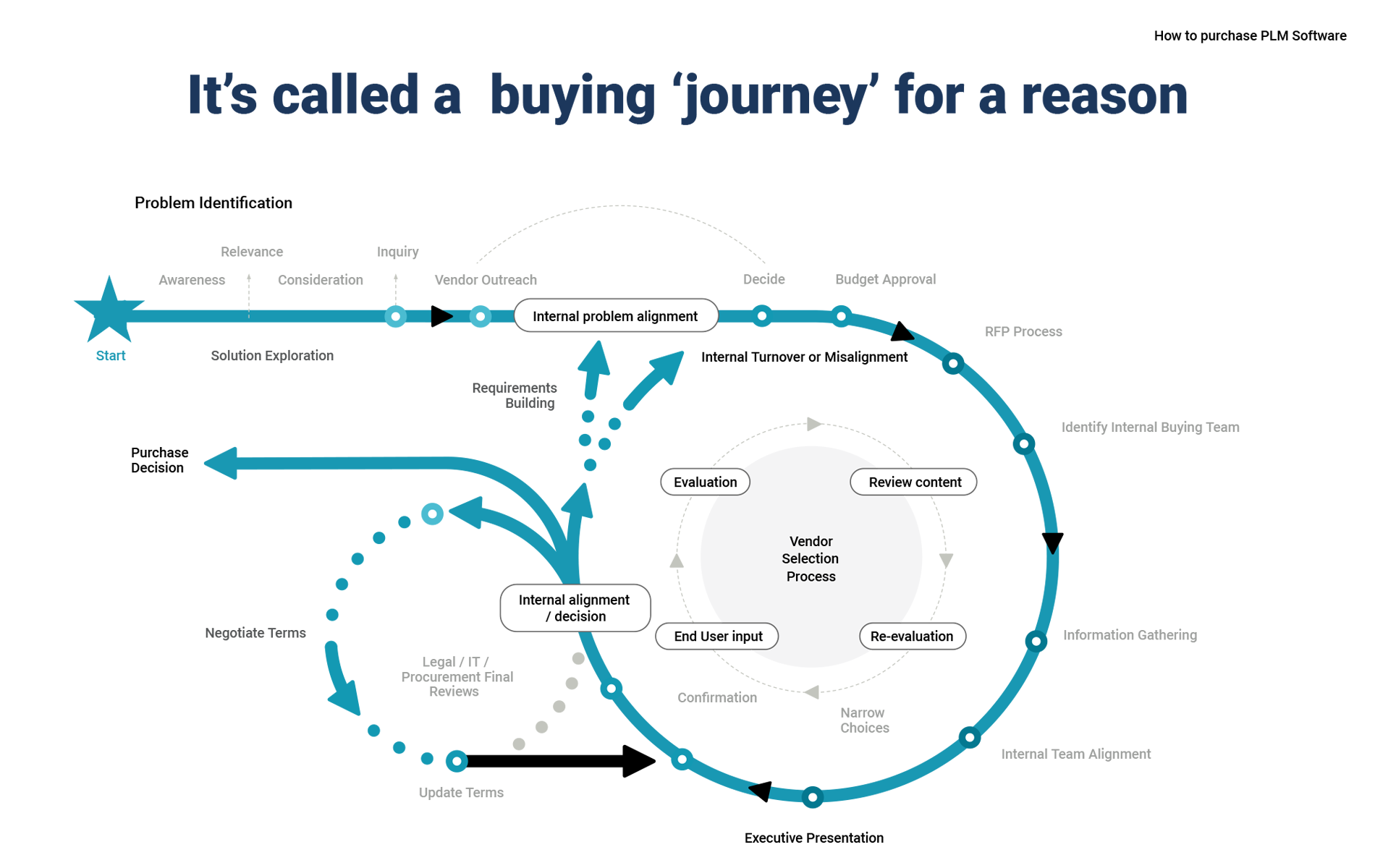
How to Purchase PLM Software
Getting alignment and buy-in from executive and organizational teams and ultimately implementing a new PLM system can be a difficult process.
There are six important jobs that need to get done to take this project to the finish line. You need to:
- Define the current state of your product lifecycle process
- Explore the categories of retail software
- Gather requirements from all teams
- Finalize and prioritize needs
- Vet software solutions and ask them the right questions
- Make a final decision
Being methodical in your buying process is the best way to find a solution with solid ROI potential. But, to maximize ROI, you need an implementation strategy.
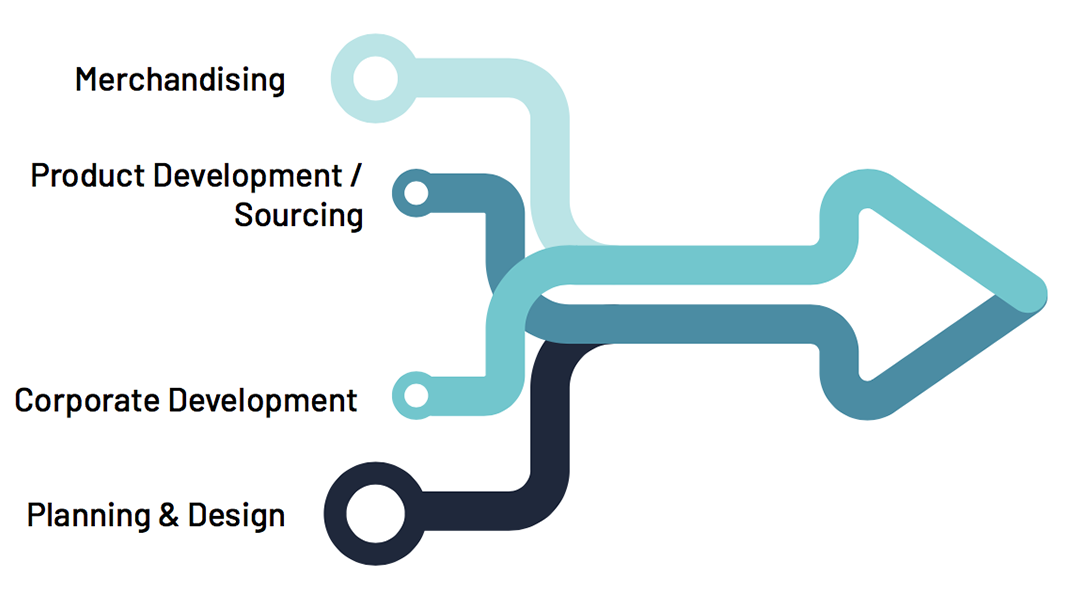
Complete in Just 12 Weeks
Weeks 1-2
The foundation of PLM software is detailed product information. The first step in the implementation process is to gather necessary product data.
Key action items:
- Gather detailed product specifications and attributes and add them to your product catalog
- Gather information about your process flow
- Prepare integration artifacts like exports, flat file formats, and APIs
Weeks 3-4
Setting up the PLM system to mirror your organization’s hierarchy and products is crucial. Surefront’s user-defined fields (UDFs) simplify this step, allowing you to add and track unique product information quickly.
Key Action Items:
- Set up internal hierarchy and define departments and product categories.
- Create accounts and assign roles based on responsibilities.
- Configure external relationships and set up accounts for suppliers and customers.
- Build a product data model using UDFs.
- Import historical product or PLM data.
Weeks 5-6
Your PLM must communicate effectively with other enterprise systems like ERP and PIM. Surefront’s unified platform houses PLM, PIM, and CRM tools, saving integration time and preventing compatibility issues.
Key Action Items:
- Set up custom exports for downstream applications
- Test integrations to ensure smooth data flow
Weeks 7-8
Mapping your PLM process into a trackable digital workflow helps identify and resolve friction points, create ideal future workflows, and develop a training plan.
Key Action Items:
- Analyze current workflows to identify inefficiencies.
- Design streamlined workflows.
- Create a comprehensive training plan for the new workflows.
Weeks 9-12
Onboarding involves both internal and external teams. A customer success representative can assist with frequent live demos and setup questions.
Internal Onboarding:
- Hold an onboarding kickoff meeting.
- Transfer product data and build an intuitive product hierarchy.
- Set up accounts and train your team(s).
External Onboarding:
- Train brand and vendor partners to streamline collaboration.
- Gather feedback, measure results, and develop user stories for future teams.
- Review quality management processes and adjust workflows.
Week 13 and Beyond
After the initial implementation, focus on encouraging team members to use the system for everyday tasks. Seek feedback, track impacts, and optimize processes continuously.
Key Steps:
- Gather stakeholder feedback.
- Monitor daily processes and system architecture impacts.
- Regularly review progress, report metrics, and share results.
Establish Your Strategy From the Get-Go
Maximize your PLM ROI by prioritizing items like centralizing product data, removing data bottlenecks, and modernizing the quote and order process.
Identifying clear objectives and goals will help you plan your PLM rollout.
Collaborate and Centralize Workflows
A whopping 90% PLM issues are caused by mistakes that happen when data is transferred both internally and externally.
Centralize all your information and communication with your new PLM software, connecting both internal and external teams.
Review and Analyze Your Data
Analyze all of the data you’ve stored over the years and decide what needs to be kept, tossed, or updated.
Going through your data early will set up your PLM system to be built on accurate and usable data. Your information is optimized now with the latest data.
Obtain Buy-In
Your team is still habituated to the old system. That’s why it’s crucial to incentivize using the new system early on.
Have a Plan and Lead
It’s common to assume department heads will take ownership, but this isn’t usually what happens. We recommend assigning a leader to oversee rollout in each branch.
Train People Early
A new PLM system will ultimately make everyone’s job easier, but nothing is easy when it’s brand new.
Demos need to be offered so everyone thoroughly understands the new software.
ROI Calculator
The Complete Guide to PLM Purchase & Implementation
1st Edition
-
Define current PLM needs: Dig into how your current PLM process overwhelms your teams with trapped data and communication breakdowns.
-
Vet PLM software vendors: Take a step-by-step journey through vetting and purchasing the perfect PLM solution.
-
Maximize ROI: Turbocharge your software adoption process by learning quick and easy ways to get your whole team on board.
.png?width=2000&height=1500&name=Surefront%20(2000%20x%201500%20px).png)
From Our Blog

How to Implement PLM Software

How to Purchase the Best PLM Software

Why Your Team Needs PLM Software
Trusted By