Customize Customer Information
Customize and create customer specific collateral
JIn the Administration section of your account, click on Page Views to create and configure custom sets of fields and groupings for different objectives. Outlined below are the different ways to customize customer information in Surefront.
In addition to any common fields that you've applied across your catalog, customers, and PLM workspaces, you can create customer specific sets of fields to apply to your products as well. Click on "Create" to begin customizing your customer specific page view.
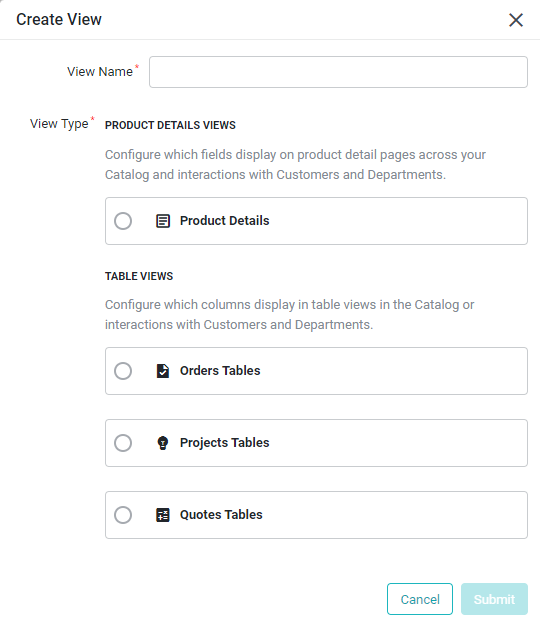
Once you click submit, the fields within this page view can then be applied to specific customer(s). Under the "Customers" tab on the right side of the page, select the customer(s) you want the setting applied to and only those customer will be able to see and interact with those fields.
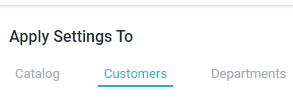
To learn more about customizing customer information in Surefront, click on the video below.
Did this answer your question?😞😐😃