Bill of Material: Saving Parent Items and Components Back to the Catalog
When saving a parent item and its child components back to catalog from projects, quotes, or orders please note that Surefront will save all of the components separately as well as the parent item which will also include those components. Let's take a basket set as an example; the parent item will save back to the catalog as one product as well as the three smaller baskets that make up the basket set as their own separate products.
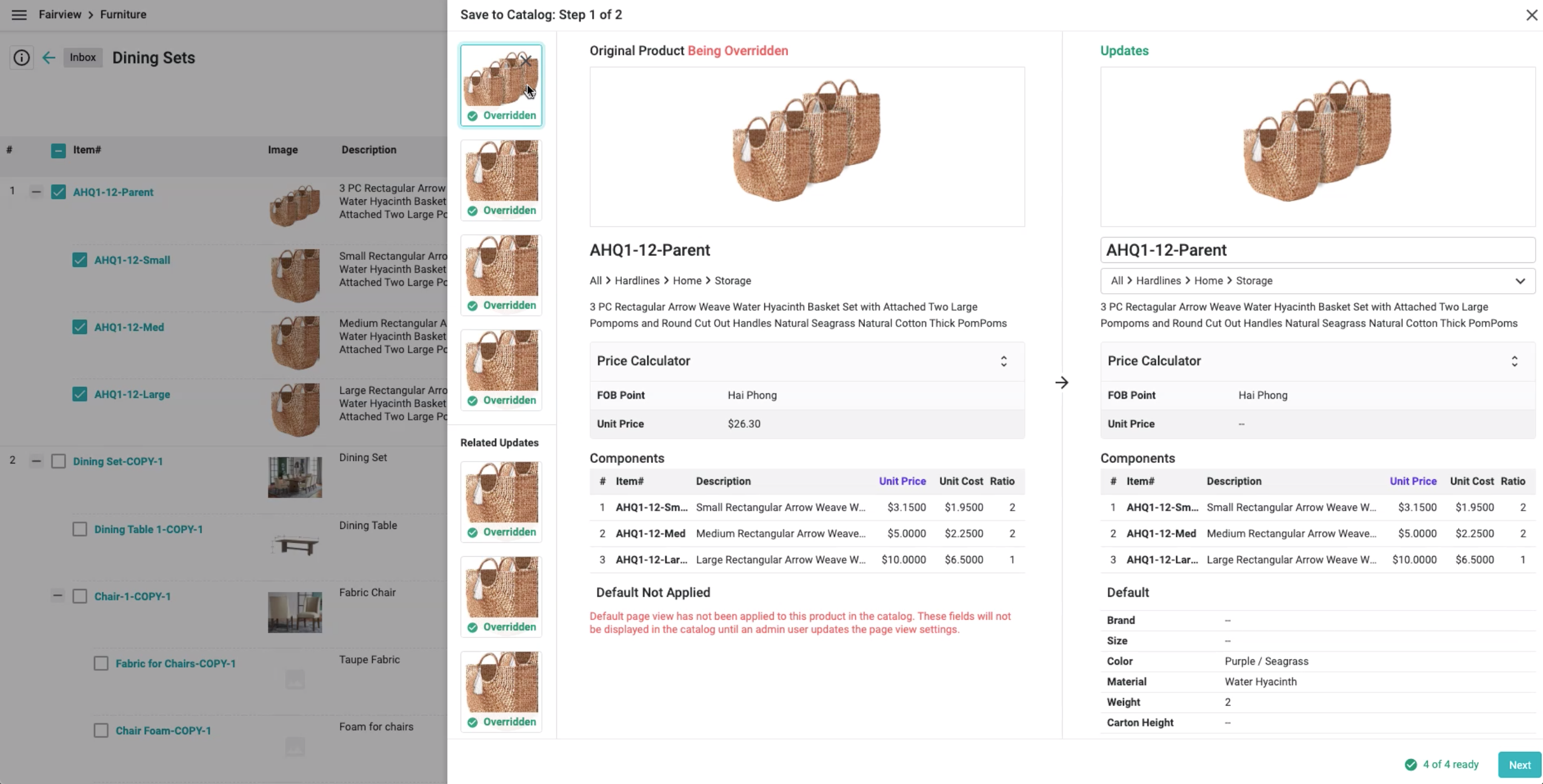
Four products total will be saved back to the catalog all together. Please note that you should save the components and parent items back to their respective categories. In this case the parent item is saved back to "storage" and the child components are saved back to "components." The relationship between the parent and child components will be preserved when saving back to the catalog.
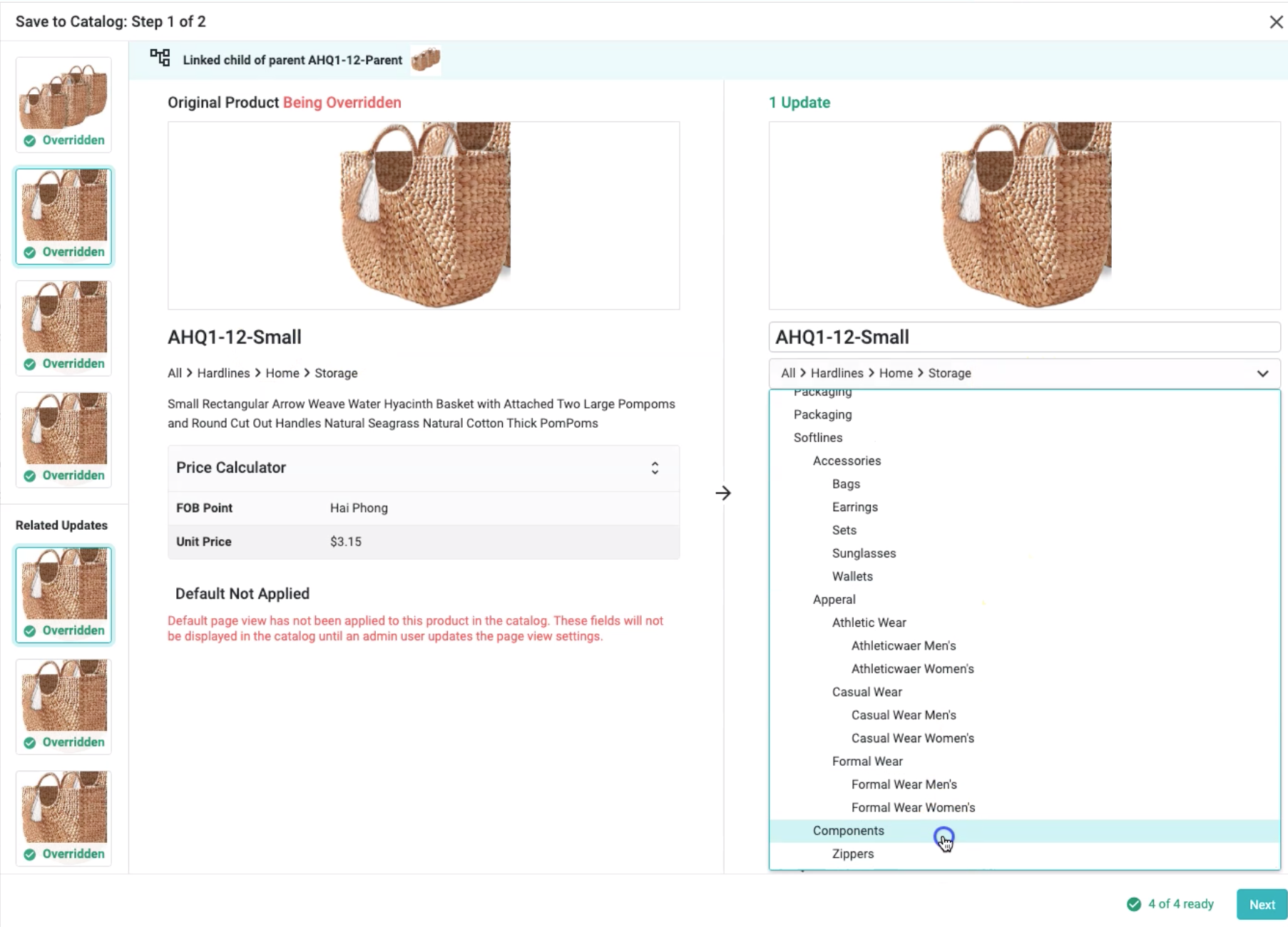
If you choose to not save some child product(s) or member of a BOM (for example you only save 2 of the 3 baskets to the catalog in the 3 piece set) then it will omit the missing piece in the catalog relationship. Thus only the saved set of child products will reflect the child products within the catalog
Did this answer your question?😞😐😃