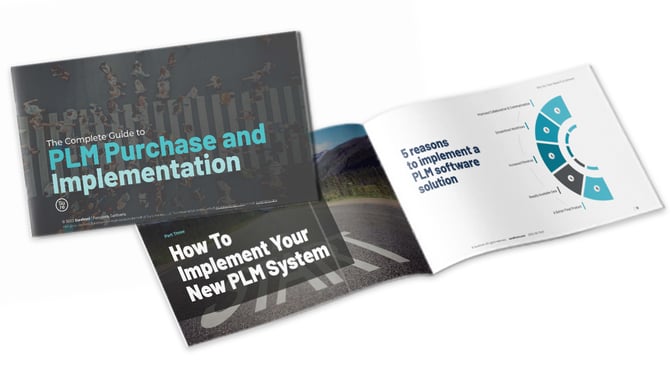Share this
How to Implement PLM Software
by Surefront on Apr 12, 2024 8:35:27 AM
Home > Blog > How to Implement PLM Software
Table of Contents
- Month 1: Onboarding your team
- Months 2–3: Training external brand and vendor partners
- Months 3-12: Optimizing your PLM processes
- Six PLM implementation tips
The PLM implementation process begins after vetting and purchasing a new PLM system. Successful implementation is essential if your goal is to maximize ROI. Failing to onboard all team members and stakeholders or not taking advantage of the full PLM toolset can leave a lot of value on the table.
We’ve helped onboard enough retailers to know a thing or two about successful implementation—so we’ve compiled some of our top tips and observations to help you hit the ground running.
Month 1: Onboarding your team
One of the easiest ways to set your PLM project up for success is to insist that your software provider designate a customer success representative to assist in onboarding. This rep should be available to provide frequent live demos and answer your setup questions during business hours.
Now you’re ready to have an onboarding kickoff meeting. You’ll want to discuss a few key items in this meeting:
- Transferring product data to the PLM system
- Building an intuitive product hierarchy
- Setting up your account in a way that makes sense for all teams
This meeting is about ensuring you have a plan for migrating and building out your product data infrastructure. Once that’s firmed up, import your product data, set up your workspace, and get your team(s) trained.
Be sure to keep your customer success representative involved in the process. Ask them for resources that can help in getting team members fully onboarded. If someone on your team runs into an issue, reach out instead of trying to fix things yourself—especially in the early days of onboarding.
Months 2–3: Training external brand and vendor partners
With your product data migrated into your PLM system, you’re ready to start training brand and vendor partners.
Not all PLM systems can automate external collaboration
It’s important to note here that not all PLM systems have functions designed to streamline collaboration between internal and external teams. If you’ve opted for an internal-only solution, this advice will be less relevant to you.
That said, if your PLM system does enable external product collaboration, you’ll want to get your partners onboarded as quickly as possible. The most significant productivity gains that we’ve seen with our own clients have been a result of automating external collaboration. That’s why we believe in prioritizing brand and vendor onboarding early on.

Onboarding external brands and vendors effectively
The best way to onboard external teams smoothly is to walk them through the process. Again, be sure to tap into customer success resources from your PLM provider to keep everyone on track. Utilize these tips to help vendors acclimate to the platform:
- Get feedback from them about how the system is working
- Measure their results
- Develop user stories that can help to onboard future teams
- Review quality management processes and regulatory challenges
- Adjust workflows based on how stakeholders use the platform
- Develop plans for future compatibility and scalability
The growth that can take place after successful PLM implementation across internal and external teams is astronomical. We’ve found that the average Surefront client achieves 10X ROI in the first year. A huge chunk of this success stems from automated vendor collaboration.
So, the more focus you bring to getting external parties on board, the more effective your PLM system will be in the short and long term.
Months 3-12: Optimizing your PLM processes
The bulk of your first year of PLM implementation will be spent encouraging team members to lean into the system for everyday tasks. If you tested a trial run of the PLM system on a smaller scale team, you can take learnings from that trial to build out an enterprise-wide rollout strategy.
As PLM adoption grows across your enterprise, seek feedback from stakeholders to ensure that they’re comfortable using the system. Your PLM will impact daily processes, system architecture, and organizational flow. Be aware of these impacts and seek to track and optimize them.
Finally, always be vigilant in reviewing progress, reporting on metrics, and sharing results with your team. Nothing energizes the team like seeing new products getting accelerated to market at record speeds and with far less hassle.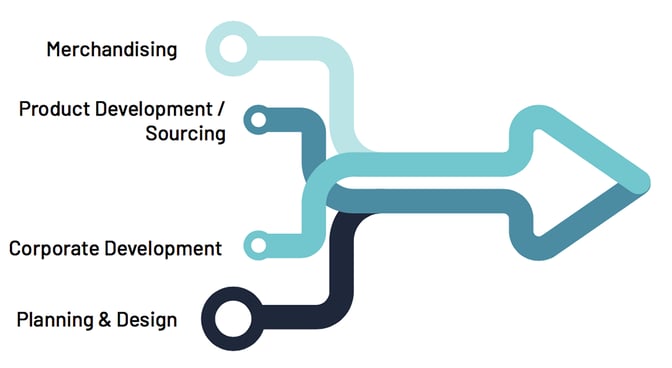
Six PLM implementation tips
Here are a few important tips to remember when building your PLM rollout strategy. You can see more detailed versions of these tips in The Complete Guide to PLM Purchase and Implementation.
Tip 1 : Establish your PLM strategy from the get-go.
Maximize your PLM ROI by prioritizing items like centralizing product data, removing data bottlenecks, and modernizing the quote and order process.
Identifying clear objectives and goals will help you plan your PLM rollout.
Tip 2 : Consolidate collaboration and centralize workflows.
A whopping 90% PLM issues are caused by mistakes that happen when data is transferred both internally and externally.
Centralize all your information and communication with your new PLM software, connecting both internal and external teams.
Tip 3 : Review data.
Analyze all of the data you’ve stored over the years and decide what needs to be kept, tossed, or updated.
Going through your data early will set up your PLM system to be built on accurate and usable data. Your information is optimized now with the latest data.
Tip 4 : Obtain buy-in.
Involve team members and executives in the implementation process.
Your team is still habituated to the old system. That’s why it’s crucial to incentivize using the new system early on.
Tip 5 : Have an implementation plan and lead.
Set goals and clearly identify milestones and deadlines to keep your teams on track.
It’s common to assume department heads will take ownership, but this isn’t usually what happens. We recommend assigning a leader to oversee rollout in each branch.
Tip 6 : Train people early.
A new PLM system will ultimately make everyone’s job easier, but nothing is easy when it’s brand new.
Demos need to be offered so everyone thoroughly understands the new software.
Key takeaways
Successful PLM implementation helps you get on the fast track to improving your product collaboration process. Improvements in product collaboration ultimately lead to increased speed-to-market.
But it’s not just speed that PLM systems offer, it’s a more intuitive product development approach that leads to a better final product. But before you can start reaping the benefits, you need to do a few key things:
- Onboard your team and obtain buy-in
- Train external and brand partners
- Optimize your PLM process with clear milestones and goals
Accomplish those tasks and you’ll see your ROI start to skyrocket.
To see a more detailed view of the implementation process, download our complete guide to PLM implementation.
Related Articles
Leveraging PLM Software for Efficient Workflow Management
PLM & PIM Solutions Drive Sales in 2023
PLM, ERP, CRM, PIM … Oh My! Demystifying Retail Software Terminology
Share this
- PLM Software (36)
- PIM Software (29)
- Apparel & Fashion (20)
- Trending Topics (20)
- Merchandising (16)
- CRM Software (13)
- PLM Implementation (11)
- Catalog Management (6)
- Tech Packs (6)
- PLM RFP (5)
- Success Stories (5)
- Sustainability (5)
- Data Import (4)
- Line Sheet (4)
- Luxury Goods & Jewelry (4)
- Product Development (4)
- Retail (4)
- Supply Chain (4)
- Category Management (3)
- Home Furnishings (3)
- Wholesale (3)
- Consumer Packaged Goods (CPG) (2)
- Cosmetics (2)
- Data Export (2)
- Health & Beauty (2)
- RFQ & Quote Management (2)
- Consumer Electronics (1)
- Import & Export (1)
- Industry Events (1)
- Inventory Management (1)
- Pet Stores (1)
- Purchase Orders (1)
- Report Builder (1)
- Textiles & Raw Materials (1)
- Unified Solution (1)
- Vendor Management (1)
- Visual First (1)
- White Paper or Case Study (1)
- workflow (1)
- October 2025 (3)
- September 2025 (3)
- August 2025 (4)
- April 2025 (4)
- March 2025 (3)
- January 2025 (8)
- December 2024 (5)
- November 2024 (3)
- October 2024 (5)
- September 2024 (6)
- August 2024 (2)
- July 2024 (1)
- June 2024 (3)
- May 2024 (4)
- April 2024 (5)
- March 2024 (3)
- February 2024 (2)
- December 2023 (4)
- September 2023 (2)
- August 2023 (5)
- July 2023 (3)
- June 2023 (2)
- May 2023 (2)
- April 2023 (4)
- March 2023 (5)
- February 2023 (3)
- January 2023 (5)
- December 2022 (4)
- November 2022 (3)
- October 2022 (4)
- September 2022 (5)
- August 2022 (4)
- July 2022 (2)
- May 2022 (1)
- February 2022 (1)
- January 2022 (1)
- September 2021 (1)
- May 2021 (1)
- April 2021 (1)
- February 2021 (1)
- May 2020 (1)